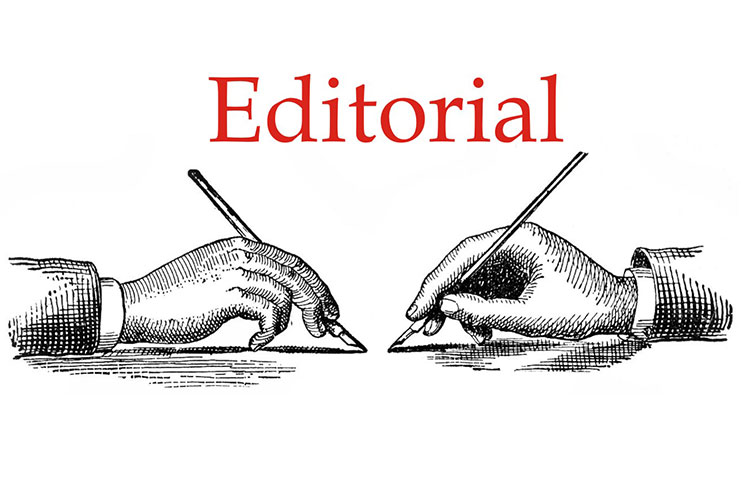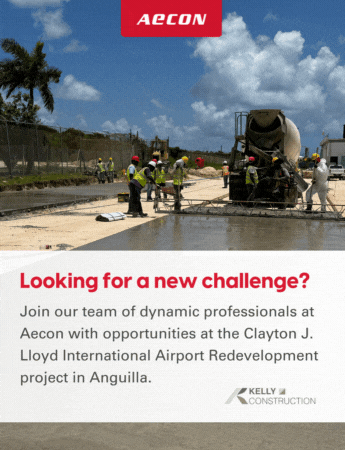Last week we talked about how important and transformational a LinkedIn profile can be for your professional career. Have you already started reviewing/building your profile? Hopefully, yes! It is necessary to keep in mind that your profile is your digital identity. From all social media, LinkedIn has the most detailed profile section and offers a comprehensive overview of your professional journey. When someone “googles” your name, your LinkedIn profile is often one of the top results. So when it comes to creating a professionally impressive profile that helps you collide with opportunity there are some Do’s and Don’ts you must observe. Let’s take a look at them.
1. Do Add a Professional Picture to your profile: your LinkedIn profile picture is your face to your network and the world. It is vital that it presents you in the best light. Try your best – even hire a professional photographer if it fits your budget. Make sure you are dressed professionally and the background is not messy or distracting. Be aware of the light, so you can ensure a well-lit image. Look directly into the camera lens and smile.
2. Do Turn Off Your Notifications Updates: whenever you decide to perform any major updates to your profile, make sure your activity update notifications are turned off. To turn off update notifications, toggle the Notify Your Network switch that appears on the right sidebar within your LinkedIn profile from on to off. Once off, you can make changes on soft mode. Then your changes will not show up as status updates on your connections’ LinkedIn newsfeed. You don’t want to want to overflow your network with change notifications!
3. Do Add Multimedia Files: Upload presentations, images, documents, videos, and more to your LinkedIn profile so readers of your profile can get a more compelling view of your professional work. Decide what is your target audience, think about what they would like to see from you and then add multimedia files. Media can be linked to or uploaded to the summary, experience, and education sections.
4. Do Include Your Updated Contact Information: that is a very common mistake. You must add your updated information in your profile as that at the end of your LinkedIn summary your contact is shown. What is the point of networking if people cannot reach you? Let people know you are open to engage with contacts off the feeds. That is how your LinkedIn connections can turn into solid contacts or business partners.
5. Do Get Recommendations: to build up a strong, consistent professional image, recommendations listed on your LinkedIn profile are essential. They provide social proof around your accomplishments and background. How about start asking people to give you recommendations? Reach out to someone you have worked with, collaborated in a project or helped with solutions to their problems to post a recommendation in your profile.
6. Do Add Interests: there is an area on your profile that you can add your interests. Please, don’t skip this area of your profile. People connect with people. By adding interests, you show your favourite topics and allow other people to see what you have in common together. Shared interests allow you to create a quicker, deeper rapport with your connection. By providing some insight as to who you are as a person, people may feel a stronger connection to you, which may result in more business and career opportunities.
7. Don’t Use LinkedIn’s Default Headline: LinkedIn automatically populates your headline with your current job title and company name. Keep it like that is a bad choice. Use the space to create a compelling and attractive headline, that expresses all your passion and make people want to connect with you. When building your profile ditch LinkedIn’s default option immediately, use your creativity and write an enticing headline that gets your target audience to open your profile and read more.
8. Don’t Stuff Keywords: Strategically placing keywords into your LinkedIn profile is a great way to increase the likelihood of your profile turning up in searches. However, that strategy should be used wisely. Don’t stuff your profile with keywords. You should work the keywords into your profile in a naturally and organically way. Keyword-stuffed profiles impress no one, and when it is clear you are trying to play the system, people click away.
9. Don’t Detail too Much: You don’t need to mention your complete career journey and all the courses you have taken since you have started working. Business has changed drastically over the last 30, 40 years. Highlighting your IT accomplishments from 1989 is pointless. Your LinkedIn profile should align you with your career future. Your work history is important, but in a fast-faced world like ours, what really matters is what you did lately.
Now that you are aware of Do’s and Don’ts you must observe to build a rock star LinkedIn profile, I have a challenge for you: review/build you profile and invite me to be your connection. I will peep and give you some tips, if necessary!