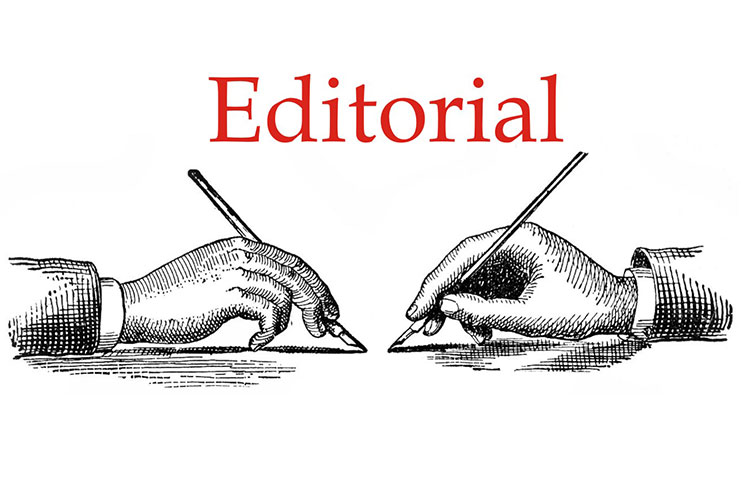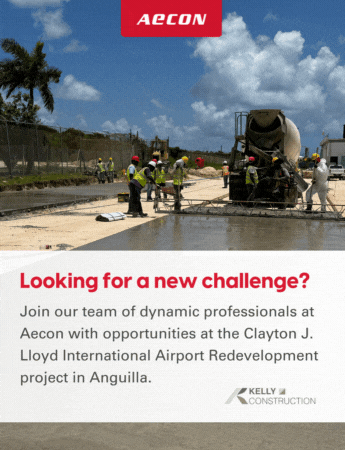Streamlining efficiency and optimising productivity are the keys to being successful in today’s digitised world. Getting more organized at work simply requires the development and maintenance of a system for identifying key priorities and filtering out excess clutter, data and distractions. These five simple steps below will help you to become more organized and productive at work.
1. Make a Priority List Each Day
Prioritisation is an important part of organisation. At the start of the work day, set aside some time to identify key tasks that you wish to accomplish throughout the day. Avoid multitasking as much as possible as this can greatly decrease productivity. Choose five (5) priority tasks to tackle each day and stick strictly to the completion of these priorities. Use checklists to assist with the completion of each task. These checklists help to keep you on track especially when you are overworked or operating under time constraints.
2.) Tackle High Priority Tasks First
Once you have identified your priority list for the day, you can sort all projects/tasks based on their level of urgency or importance. This allows you to effectively organize the time you have to complete each task. Tackle your top priority first and your lowest priority last. By practicing this habit, you will also avoid one of the biggest enemies of productivity — procrastination.
3.) Maintain A Tidy Workspace
A clean workspace can significantly reduce stress. Decluttering both our physical and digital desktops help to minimize anxiety and keep you focused throughout the day. Take time to keep your desk in order. File documents that you don’t need and remove unnecessary objects that may be distracting. Consider going paperless to help with reducing needless clutter in your workspace. Business cards, receipts, documents, contracts and any other paper documents should be scanned for organisation and easy access. A paperless environment is the fastest way to store and systemize. You should aim to clear your desk and digital space at the end of every work day to ensure that you have a fresh and clean environment that boosts productivity for the following work day.
4.) Take Advantage of Apps To Help You Stay Organised
There are several great apps currently on the market to help you with organisation and productivity at work.
• Todoist manages tasks and projects, both online and offline, by accessing tasks and allowing for collaboration on shared activities through a distraction-free design.
• Templated to-do lists also help categorize thoughts and necessary
actions in a central location. Seeing your day mapped out visually will help with allotting the necessary time to complete each item.
• Evernote’s Web Clipper is a great tool to use to save the tabs on your internet browser for later, so that you don’t get sidetracked when you’re trying to focus on a specific task. The Evernote feature
called Context uses artificial intelligence to get tasks done by sorting according to what is most relevant for you, ultimately improving workflow.
5.) Organise Your Email Inbox and Switch Off Pop Up Notifications on Mobile Devices and Desktop
While applications can be great to help keep you organized, they can also be a distraction at work. Turn off popup notifications for all non-productivity apps on both your mobile phone and computer. Limit checking your email to set times during the day. Checking your mailbox every 30 minutes or setting an automated email checker makes you completely reactive — as opposed to being proactive — and thus significantly decreases your productivity.
A messy email inbox can also be a distraction. There are several effective ways to manage your email and reduce clutter. Start by getting rid of invasive newsletter subscriptions in your inbox, creating folders and auto-filters. Create folders with titles that match your major responsibilities. Sort through your inbox and stow every message in the one that fits. An organised inbox will help everything else fall into place.
Written by Sherise Brooks